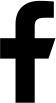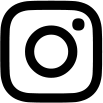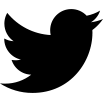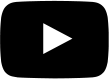How to install discplay.me app?
Supported devices
Android only – check the list compatible devices with Augmented Reality
Download
- Go to the download section: Create Account and choose a payment method.
- You will be redirected to secure gateway.
- After accepting the payment you will be able to download the application.
- You will receive an individual code to activate your account. We also sent a link to download the app, invitation code and instructions on how to install the app to the e-mail provided during registration
Install
- Download the app on your Android devices
- Open the file from the notification area or from your download folder
- Select install
- You may have to allow Unknown Sources at Settings --> Security Screen
Is the discplay.me app safe?
Yes, we offer extensive security features to ensure that you can enjoy a safe and private entertainment. To avoid any risk, You should download and install app only from official website.
How works the discplay.me app?
Discplay.me has been designed to help adults connect each other in new immersive way (Augmented Reality). You could bring your fantasy directly to your home. Sit back, relax and watch "Hot Stars" hologram in your living room.
Do I have to pay to use the discplay.me app
Yes, by using the tokens, you unlock the model's holograms. You get access for 30 minutes.
What is the invitation code?
This is an individual code that you receive when you download the application from our website. It is assigned to you and your device.
Why is the discplay.me app only available on Android devices?
Unfortunately, the Android version is the only one available at the moment. Although discplay.me app follows all the security guidelines, App Store and Play Store does not allow apps with explicit content on their app store